FAQ
Is ISB Global Services (One Badge) a legitimate company?
Yes, ISB Global Services (One Badge) is a Canadian Company based in Guelph, Ontario, and has been in the police record check business for 25 years.
How do I access the ISB Global Services (One Badge) site in French?
Click on the little red world icon on the bottom right-hand side of the page or review the image below.
![]()
I can't find the original email from ISB Global Services with my login credentials. How do I log in? What is my username and password?
For example, if your name was John Doe
Go to https://cp.dashboard.isbordercenter.com/login
Your username would be: JohnDoe
Your default password is set to: Password@123
To watch a short video outlining how to log into your PGA of Canada ISB Global Services (One Badge) account, please click on the image below.
ISB Global Services is asking me to pay $25 plus tax. What is the fee for?
The $25 plus tax is the fee for the police record check with ISB Global Services.
Recently, I completed a police record check for another organization. Can I use that police record check?
Yes, if your police record check was completed within the past 3 years, please email darcy@pgaofcanada.com and do not pay ISB Global. Your account will be adjusted in a few business days so you do not have to pay for a new police record check with ISB Global Services at this time. Once your account has been adjusted then you can log in without paying for a new police record check and upload your police record check for verification.
I logged into my ISB Global Services (One Badge) account but do not have any tasks in the "My Tasks" section. What do I do?
You must complete your profile by adding your photo. After completing your profile, your tasks will be added.
How do I complete the police record check with ISB Global Services (One Badge)?
Use your mobile device and take a photo of the QR Code to complete online via your mobile device.
To watch a short video outlining how to complete your Police Record Check with ISB Global Services (One Badge), please click on the image below.
How do I find my NCCP Number with the Coaching Association of Canada?
Access to The Locker (https://thelocker.coach.ca)
To watch a short video outlining how to find your NCCP number on the PGA of Canada website, please click on the image below.
How do I register for the Safe Sport Training Online Course with the Coaching Association of Canada?
Coaching Association of Canada Safe Sport Training
- Please visit: https://thelocker.coach.ca/
account/login?ReturnUrl=%2f - Once logged in, please select eLearning and select multi-sport on the right-hand column. The Safe Sport module will be an option from the list of courses available.
- This eLearning module will take approximately 1–1.5 hours to complete and there is NO cost. For more information about the course and to access the module please visit https://coach.ca/sport-safety/
safe-sport-training - Access to The Locker (https://thelocker.coach.ca)
is required for the completion of this e-learning module. PGA of Canada Professionals can find their NCCP numbers at the bottom of the PGA Credit Tracker (https://www.pgaofcanada.com/ members/check-your-credits). If you don’t have an account, you will be required to register for one. For troubleshooting, including access to your account please email coach@coach.ca - Note: If you have already completed this training, you will not be required to retake it. For Apprentice Professionals, proof of completion can be provided through the Assignment Tool in the Training Academy or by emailing it to education@pgaofcanada.com.
How do I prove I completed my Safe Sport Training with the Coaching Association of Canada?
Upload your Coaching Association of Canada Transcript.
To watch a short video outlining how to access your Coaching Association of Canada Transcript with the Coaching Association of Canada (CAC), please click on the image below.
How do I register for the Respect in Sport for Activity Leaders Program?
Respect in Sport for Activity Leaders
- Please visit: https://pgacanada.
respectgroupinc.com - If you have an existing Activity Leader Program certificate, select "Already Certified?" and follow the prompts.
- If you have an existing profile in any other Respect Group program, select "New to this Program?" then "Look-Up".
- If this is your first time registering for a Respect Group Program, select "New to this Program?" followed by "Register".
- Complete registration.
- Select "Submit" at the bottom of the page. You will be requested to review and accept the Privacy policy.
- On the payment page, click "Pay Now". The cost of the learning is $30.00 plus tax which is paid directly to the Respect Group.
- Once successfully logged in, you will default to the Home page. Select "Program Access" to view the modules. This eLearning module will take approximately 1–1.5 hours to complete.
- You will be asked if you would like to connect this module to your account with The Locker (https://thelocker.coach.ca)
through the Coaching Association of Canada. Please select 'yes' to ensure all coaching/teaching credentials are up to date on your Locker account. PGA of Canada Professionals with an existing account can find their NCCP numbers at the bottom of the PGA Credit Tracker. - Note: If you have already completed this training, you will not be required to retake it unless you would like a refresher. For Apprentice Professionals, proof of completion can be provided through the Assignment Tool in the Training Academy (where you’ll receive 0.5 credits) or by emailing it to education@pgaofcanada.com.
I completed my Respect in Sport for Activity Leaders Program for another organization. How can I get it recognized with ISB Global Services for the PGA of Canada?
You must import your certificate to the PGA of Canada’s Respect in Sport site:
- Go to www.pgacanada.respectgroupinc.com
- Click the box with Already certified? Import your certificate
- Click yes
- Enter your certificate number
- Go back into your ISB Global Services (One Badge) account and click on the box for Respect in Sport.
- Enter your last name and the email address associated with your Respect in Sport account to run your check, the certificate should be found and marked complete.
How do I confirm everything has been completed with ISB Global Services for the PGA of Canada?
All the buckets/boxes under "My Tasks" on your ISB Global Services (One Badge) account have been changed to green and your badge has been issued. Please review the example images below.
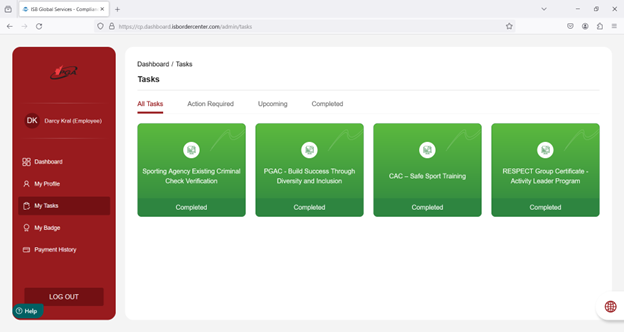
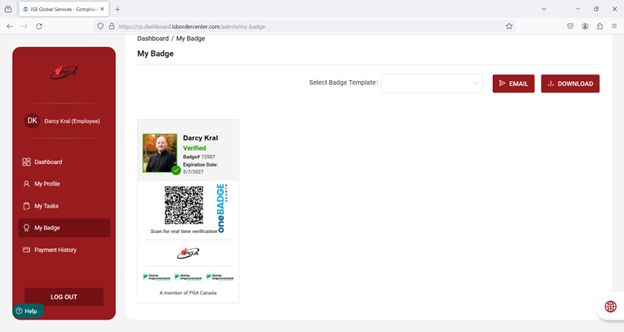
I am a Life Professional who no longer works, teaches, or volunteers in the golf industry. How do I sign the declaration on ISB Global?
Once logged in, you should be able to click on "My profile" to add your photo. After that, under "My Tasks", you should have a "PGA - Life Professional Declaration" box/bucket you can click on. If you answer no, you can sign the declaration form, and click save to finish. Please review the example images below.
Watch this short video to learn how to complete the declaration form - CLICK HERE
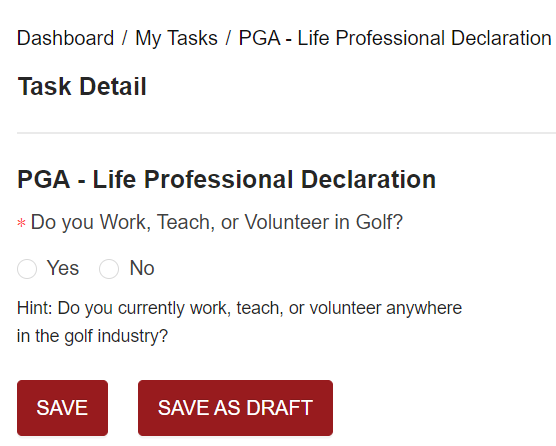
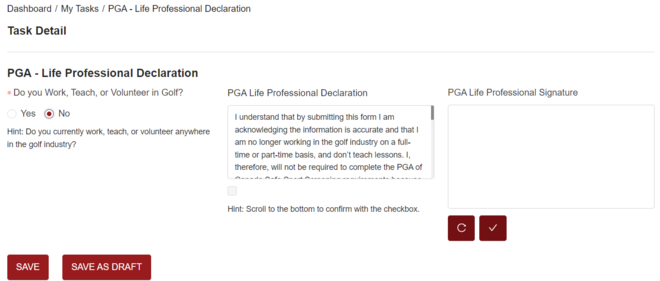
How do I contact support with ISB Global Services (One Badge)?
Phone (ISB Compliance Line): +1(833) 998-1277
Email: pgac@onebadgesport.com
Who do I contact with the PGA of Canada should I have any questions about the Safe Sport Screening requirements?
Darcy Kral, Managing Director of Membership Services and the Privacy Officer of the PGA of Canada at darcy@pgaofcanada.com
